Choosing the best reporting tool for your KPIs
The chances are your preferred tool for managing your KPIs will be a spreadsheet. Whilst spreadsheets are a good solution for many, it’s worth remembering that there are alternative options for recording, displaying and managing performance data. For certain situations, one of these alternatives may be the best reporting tool for your organisation. Here’s a run-down of the main options…
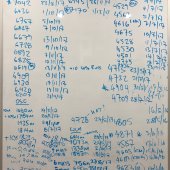
The best reporting tool for you may just be a whiteboard
For hands-on short-term KPIs: Whiteboards
From personal experience, I have always found whiteboards worked much better than I expected. I’m a big fan. Here’s my attempt at objectively listing their pros and cons…
Advantages
- Whiteboards have a fantastic ‘immediacy’ which is hard to beat.
- Getting a team to record and plot the data themselves builds ownership and engagement.
- There is almost no training or skill required to drive a whiteboard.
Disadvantages
- Any kind of graphical trending can be a bit of the pain, although it is possible.
- You need a decent space on a wall to mount the whiteboard.
- If you are in a retail environment you need to think about whether you want the customers to see a whiteboard as well? If you don’t, it creates some constraints about where you can put it.
- There is a little bit of maintenance and housekeeping required to make sure the whiteboard stays presentable and you will need a supply of pens and cleaning materials.
- Your lease may prevent you from mounting things on the wall. You can use free-standing whiteboards, but these are normally more expensive.
- Generally, I find that whiteboards work well where you are monitoring something over very short periods of time (say hourly) and you want the team involved in recording and reviewing the data – for example checking the queue length of ‘inbound queries’ or temperature of the food fridges. An approach that works well is to have a ‘day board’ that the team manages and updates throughout the day, which is then transferred to an electronic tool at the end of the day.
 To get started ‘right now’ at no cost: spreadsheets.
To get started ‘right now’ at no cost: spreadsheets.
Most IT professionals snort disapprovingly and roll their eyes when you talk about using spreadsheets for data analysis. Truth is, every single client I have dealt with over the past twenty years has used spreadsheets in every part of their business for critical data analysis and decision-making. There are good reasons for this….
Advantages
- Entry cost is zero – e.g. Google Docs.
- Very shallow learning curve, many people already have substantial spreadsheet skills.
- Cloud-based sheets can be shared and collaboratively worked-on easily.
Disadvantages
- It’s really easy to accidentally delete or corrupt your data through careless mouse work.
- Data can be interfered with unless you take extra steps to restrict permission.
- Getting a well-designed dashboard up and running can take some work.
- Mistakes can creep in, for instance selecting the wrong data, or missing some points out of a selection.
Here are some free Excel templates that will get you off to a great start.
If you need to get flashy or clever with reporting: ‘Business intelligence’ tools
There is another group of tools – ‘business intelligence’ tools. Tools such as Tableau, QlikView and Tibco Spotfire fall into this camp. This type of tool is slightly different from both spreadsheets and online KPI services, in that it doesn’t actually store your KPI data in the software. You will still need to record your KPIs in a spreadsheet or database. The business intelligence tool will connect to that data and present it as interactive dashboards and reports.
Advantages
Much more powerful visualisation tools. One of the big features is the ability to ‘drill down’. Drill down means you can click on a bar in a chart to open the breakdown of that chart as a separate chart. Most small and medium-sized businesses honestly don’t need this type of functionality, so unless you want to do this out of curiosity, I’d suggest focusing on improving your business instead.
- Most of these tools effortlessly support visualisations using maps – even maps of teeth in the case of Tableau!
- They can often easily handle much bigger data sets than spreadsheets.
- These tools can help you integrate multiple data sources across different platforms.
- They are reasonably simple to get started with but can rapidly become more complicated as you explore the more sophisticated features.
- There is normally a ‘free version’ to get you started.
Disadvantages
- A slightly steeper learning curve than a spreadsheet.
- Anything more than the basic introductory version normally costs money.
- These tools get rapidly more expensive as you increase the feature set and the number of users.
- You will still need to find somewhere to store your KPI data.
Just to confuse the picture…
Slightly confusingly, many of the business intelligence tools now also offer web-based solutions. These solutions have many of the same capabilities as the desktop apps, but come with the additional advantages and disadvantages of ‘software as a solution’:
- They don’t require any installed software.
- You need an internet connection to use them.
- Your data leaves your site – you are going to have to trust their security and that there’s no ‘man in the middle’.
The full versions are based on a subscription model rather than ownership model so they can work out quite expensive in the long run. This also means you lose functionality, or even access, if your subscription lapses.
If you want to keep it simple: Online KPI services
There is also a selection of online tools for managing and displaying your KPIs. I’m not going to list out individual ones for two reasons. Firstly, there are lots of them and secondly, the landscape seems to be shifting quite rapidly as there is no dominant player in this field at the moment.
The key difference between this class of tools and the ‘business intelligence’ tools, is that these tools also allow you to record and store your data in their software/cloud service.
There are several advantages to using online KPI tools:
Advantages
- Easy collaboration if you have multiple users.
- More straightforward creation of dashboards – there is normally less work to set them up than using Excel.
- Most of these online solutions use a database to store your KPI data. This is generally much more robust and reliable than holding data in a spreadsheet, where it can easily be overwritten or corrupted.
- These tools often support flashy tablet phone apps as well.
- But, there are downsides too…
Disadvantages
- Almost all of them require a monthly payment and some of them turn out to be quite expensive.
- The dashboards can sometimes be quite restrictive, but as long as you do what the designers wanted you to do, it is fun and quick. However, often when you want to customise the presentation of your data you discover a lack of flexibility when compared to using a spreadsheet solution.
- You normally need to be online to view your data and if your subscription expires you may lose access to your data.
- If you do go with this kind of tool, be sure that you have a way of extracting your data in a structured way in case the service goes bust or you decide to change provider.
For an industrial-strength solution: Oracle, SQL and the other big boys
Talk to an IT department and they will normally scoff at the idea of using an Excel spreadsheet, or even an Access database, for managing KPIs. Their ‘best reporting tool’ is normally based on recognised enterprise-level databases like Oracle, Microsoft SQL or MySQL.
These tools do have some very distinct advantages:
- They are really robust – this means you are unlikely to lose your data to unexplained software glitches.
- If they are structured correctly, these databases can be extremely responsive, even when faced with heavy loads and large numbers of simultaneous requests.
- The solutions are ‘scalable’ – this means that as your database grows the system can be scaled up to easily cope with the added demand.
- There are many people in the market with relevant software skills (however, that doesn’t mean their services will be cheap).
- There are many 3rd party software firms building a massive variety of add-on solutions for these tools. If you want it, it’s probably already available – for a price.
Disadvantages of using an enterprise database solution
- The non-open source database solutions, such as Oracle, can get really expensive, really quickly.
- You are dependent on external contractors or specialist in-house resource to make any changes to the tool. This can take time and cost money. From experience, this kind of resource normally has a massive work queue.
- It’s pretty much impossible for a non-specialist end-user to make changes to the systems. The best you can hope for is some kind of additional ‘self-service’ business intelligence tool, like QlikView or Tableau, to make flexible reporting reasonably quick and pain-free.
For most small and medium-sized businesses it’s unusual to jump straight into a fully-fledged database solution for management information or KPI collection. What’s more likely is that this is introduced some way into the KPI journey to address the scaling and integrity issues that inevitably pop up as things become larger and more complicated.
One best reporting tool?
So is there ‘one best reporting tool’ for every business? Clearly not, but it is important to make you reporting tool decision with your eyes wide open. Changing tools can be a bumpy, painful and time-consuming experience if you have been using them for a while.
My ‘rule of thumb’ advice for small-medium organisations is…
- Work out what you need using spreadsheets. They are quick and easy to get up and running.
- Aim to move your data to something more robust, once you know what you are trying to record – databases are best.
- Use BI tools (like Qlikview, Tableau or Spotfire) to knit together the (inevitably) disparate data sources for reporting.
Be careful about getting stuck at step 1. If you do start building ‘end-user applications’ using Excel, the chances are that you will never get to step 2.




![Complete Guide to the OKR Framework: How to Create OKRs for Your Team [2024] okr kpis and targets logo](https://madetomeasurekpis.com/wp-content/uploads/2021/12/okr-kpis-and-targets-logo@2x-150x150.png)

