First look – Tableau 6.1, Data Visualisation Software
I spend most of my time with clients trying to get more out of their existing tools, more often than not some combination of an ERP tool (JDEdwards, SAP etc.) a selection of more “pure” databases such as Oracle, Access, SQL and a lot of spreadsheets.
All of these tools have well understood strengths and weaknesses. One common issue is the effort required for data visualisation. Just to be clear, when I say data visualisation, I mean the presentation of data in a graphic format so that trends, insights and results can be easily and quickly extracted by the reader.
Excel is fine, especially as most of us are very familiar with it, but it has definite limitations. Try putting 10,000 data points on a scatter plot or add interactivity to your chart and you’ll see what I mean.
I’ve taken a look at three tools that really caught my eye when looking for a client solution. There are 20 players in the 2011 Gartner review of BI tools. Many of these are 400lb gorilla solutions, like Cognos, some are more sector specific and others tend to be strongest in certain geographic areas.
Being a Brit, who wanted something strong on visualisation, quick implementation and didn’t want to build a data warehouse, the shortlist came down to:
- Tableau
- Qlickview
- LogiXML
In this blog I'm going to look at Tableau. Over the next few days I'm going to add short reviews of Qlickview and LogiXML.
I’m not Gartner, so there may be some other contenders out there, but life is short so it’s these three that I’ll be testing over the next few blog entries.
Just to set expectation, I’m a data professional, but I’m not a coder or database specialist. I come to this as an “IT competent” management information specialist. I know the sort of output I want to see but I don’t like reading manuals or spending ages building things – much like my clients.
Installation
Installation of Tableau is pretty straightforward. You need to register on their site to get a two week trial period. You download a 51MB .exe file, double click it and in a few minutes you have a working installation of Tableau. It’s a Windows only affair. For this review I ran it as a virtual installation on a Mac which didn’t seem to cause any issues
First off the program asks you to connect to a data source. For ease I used one of the ready-made databases, but the connectors on offer look pretty comprehensive.
Interface
The interface is fairly busy, with a number of different areas on the interface. It’s all quite clean, logical and modern. There’s a tabbed workspace concept which anyone from an Excel background with instantly be comfortable with.
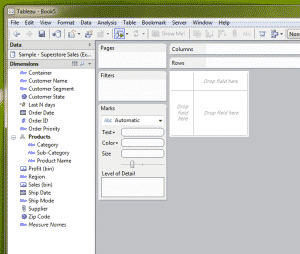
The chart creation interface will be very straight forward to anyone who has used Excel pivot tables
Applying the “man test”
Like many slightly vain middle aged men, I’m not too keen on tutorials and manuals. I dived into Tableau without reading any of the documentation. Within 15 minutes I’d figured out how to produce and tweak some pretty good looking graphs. I used the sample data provided by Tableau, which may have helped things along a bit.
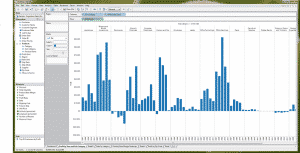
This dull looking bar chart has hidden depths - you can click to drill down. It didn't require any configuration
To create a chart you just drag and drop the data items from the panel on the left into a simple table. It’s a lot like creating a pivot table in Excel, only a bit less impenetrable.
Another 10 minutes and I’d figured out how to produce a quite credible looking dashboard. So in terms of “ease of use” I’d give it 10 out of 10. I think it goes as far as you can with usability before you need to start throwing features overboard to simplify it further.
Features that really stood out
Creating charts: It’s so clearly the “sweet-spot” of this package that it’s easy to overlook the ease with which charts are created.
Drill down: It’s trivially easy to rollup or drilldown through data in the appropriate graph type
Unusual charts: Tableau can create charts that are either difficult or impossible to create in Excel. Heat-maps, graphical mashups (see this dental decay graphic one for a good example) and interactive charts are all possible. You can then post these on the inter/intra net for others to view.
Tableau was dismissed by one of its rivals salesmen as having “pretty graphs”. After a few hours with Tableau I think it’s fair to say that it has some of the best conceived “template” graphs I’ve seen in any package. Their blurb on their web site talks about “visual best practices are baked-in“ and they aren’t kidding. There’s minimal design clutter, clear layout and very spare use of colour. No 3d bars, shading or gridline clutter here. The type of design approach championed by Stephen Few has rarely been executed so well and consistently.
Sharing
The samples on the Tableau web site shows a good selection of ways you can share:
As a web page – you can drop a javascript code snippet into a page to create a web page or share a link
As an image, data download, crosstab or print to PDF
A download to the free Reader application
Samples
To get a good impression of what Tableau can do it’s worth having a look at their excellent selection of demo graphs. Although it’s not always obvious what purpose these graphs serve, there are some outstanding examples of rich, intelligent chart design.
The key thing for me is that I actually enjoyed using this software and started working out whether I could justify the cost of a personal copy. Pricing is $999 for a desktop copy that can’t access databases, $1999 for the pro version that can plug into just about any data source - so for personal use it's not cheap. As with most vendors, there’s no mention of the client-server version software costs, but it’s likely to be industrial grade pricing, like their competitors.
Where I see Tableau (and data exploration tools in general) really delivering value is in encouraging managers and analysts to take the terabytes of data that already exists in most organisations and spin it in new and insightful ways. So rather than just looking at the classic complaint volumes and complaint ages (for example) bar charts, why not start looking at complaint severity and customer segment, or complaint source by geographic source within the production area – as a visual heatmap? Many organisations have allowed their tools to define their ambitions for their analysis, with a tool like Tableau it’s an opportunity to be a bit more ambitious.
I'd recommend downloading a trial and giving it a spin.
Note: I have no commercial relationship with Tableau, so my view is as independent as they come.

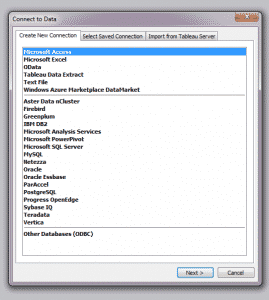
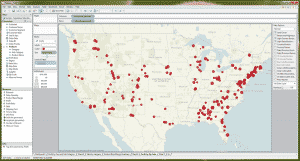
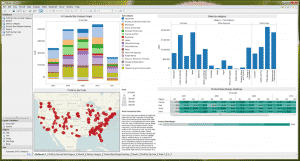

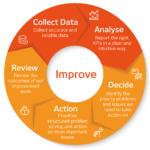



![Complete Guide to the OKR Framework: How to Create OKRs for Your Team [2024] okr kpis and targets logo](https://madetomeasurekpis.com/wp-content/uploads/2021/12/okr-kpis-and-targets-logo@2x-150x150.png)