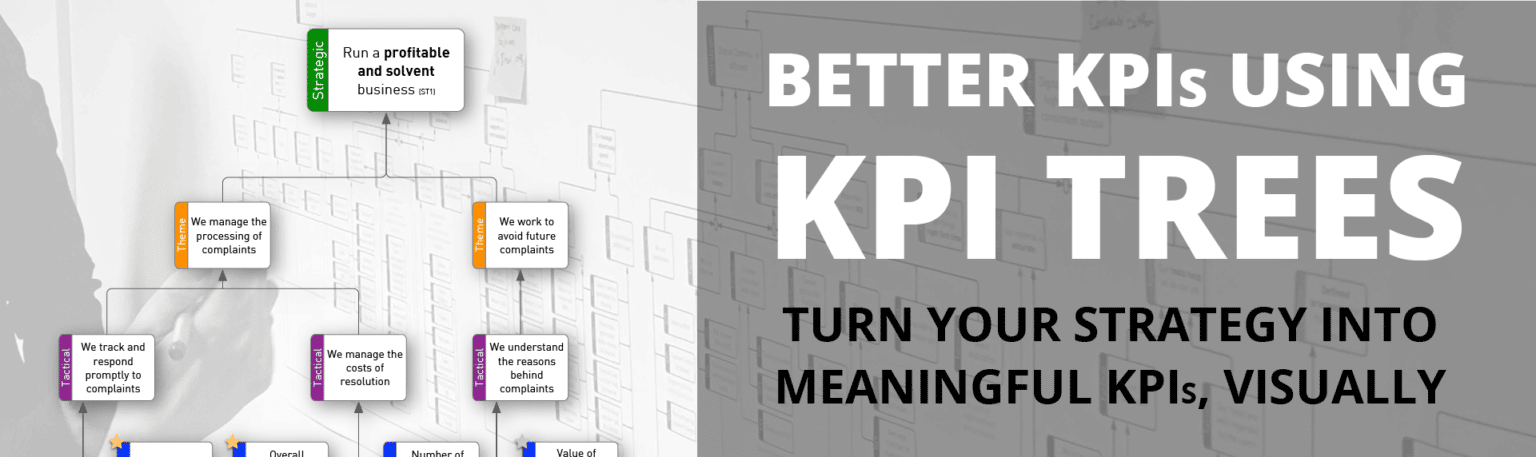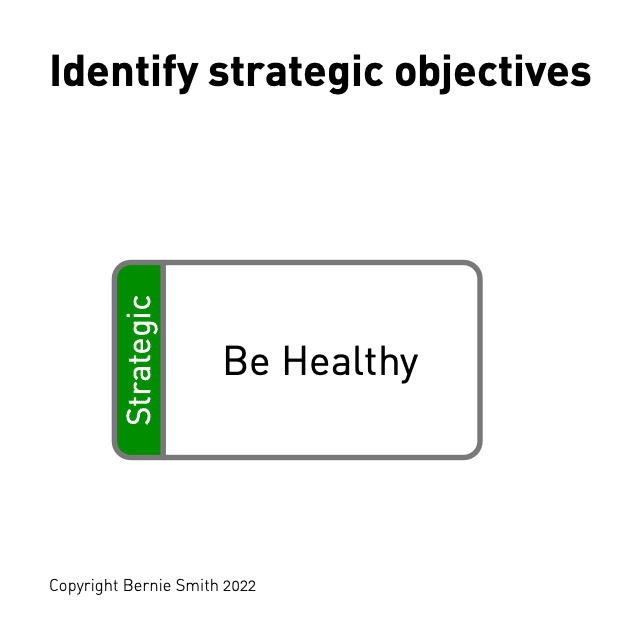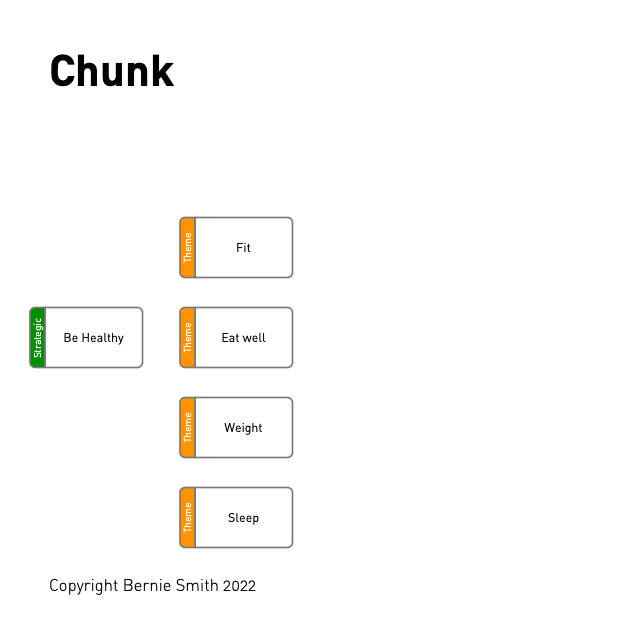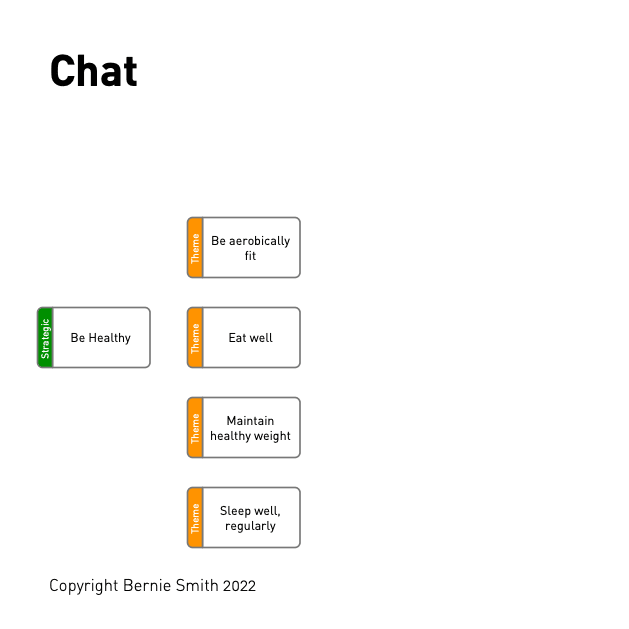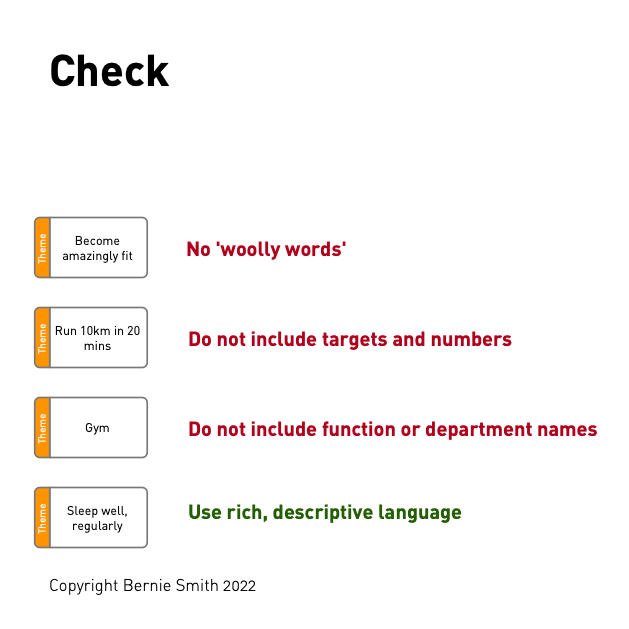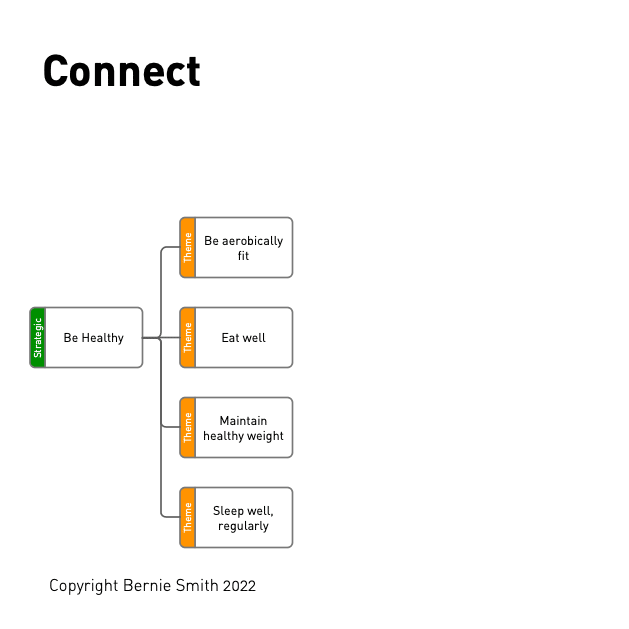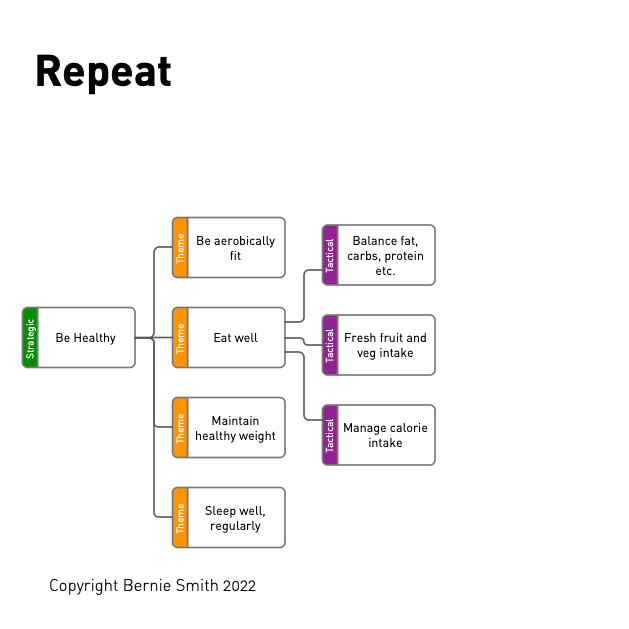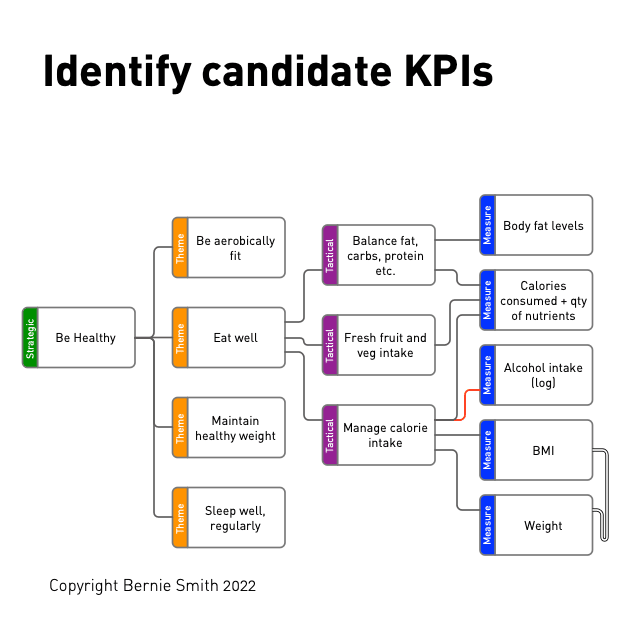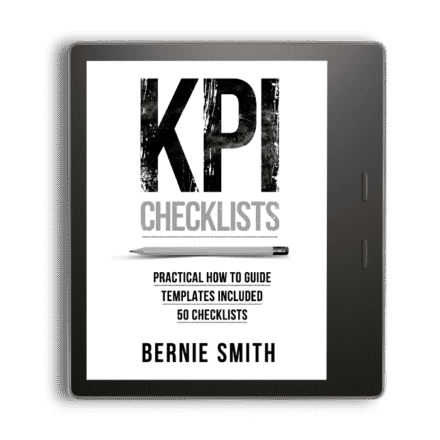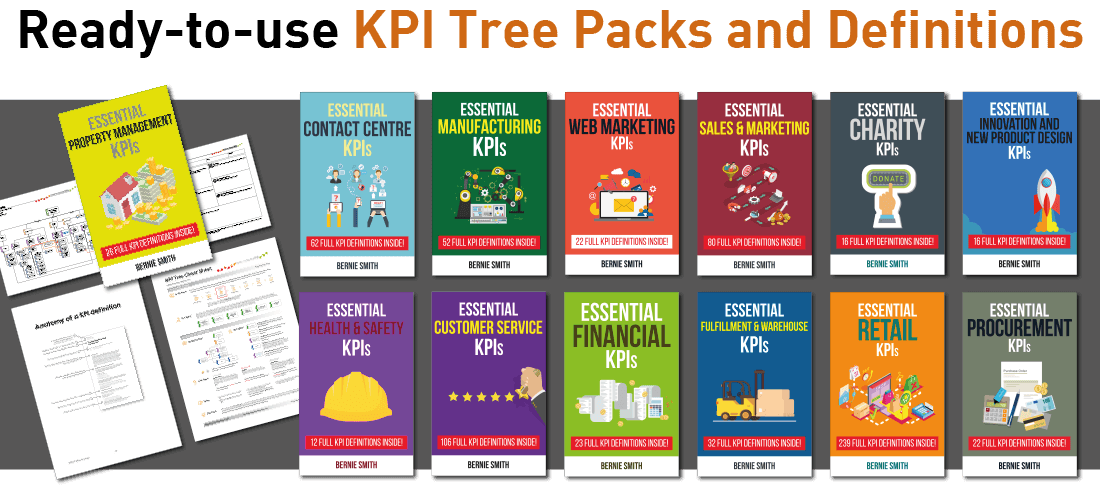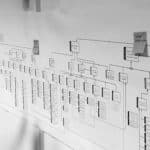Ultimate KPI Tree Guide: How to Build Killer KPI Trees in 7 Steps
Intro to KPI Trees
Have you ever felt overwhelmed trying to come up with all the key performance indicators (KPIs) tied to your business or project goals? It can be challenging to connect strategic objectives to measurable progress in a meaningful way. This is where KPI Trees come in handy! They are arguably the fastest way to turn strategy into measurable outcomes.
The importance of KPI Trees lies in their ability to provide vital visibility between high-level business goals and ground-level performance analysis by structuring objectively measurable markers across multiple layers. In this ultimate guide, we'll answer the question of what is a KPI Tree in detail with a full example and we'll explore how to generate one from scratch. There's also a free simple KPI Tree template up for grabs down below.
Defining KPI Trees
The official KPI Tree definition is a powerful visualisation method that allows an organisation's aspirations to be broken down into more granular results and relevant KPIs to track those results using a clear hierarchy. KPI Trees also enable you to visualise complex relationships, conflicts and interdependencies within an establishment.
The KPI Tree method of designing key performance indicators was invented by Bernie Smith in 2011 and first appeared in his book, KPI Checklists (published 2013). They expand on the concept of driver trees (from P-M Analysis, part of the Toyota Product System) and the Strategy Maps approach developed by Kaplan and Norton. The KPI Tree approach and notation has been organised to specifically assist in identifying all the KPIs that an enterprise should consider, quickly and simply.
5 Noteworthy Benefits of KPI Trees
KPI Trees are all about breaking down vague aspirational goals into meaningful metrics. Here are five notable benefits they provide:
- Sum up a complex situation with just a few markers: With the KPI Tree you naturally arrange target KPIs into meaningful groups, in a clear hierarchy. Generating summary gauges becomes relatively straightforward, as all you need to do is decide on the relative weightings and the arithmetic you use to blend the sub-measures.
- Help foster agreement: Every client we have worked with has featured a dominant character in the group. They can bounce a group into a particular set of measures through a mixture of rational argument and strength of will. Developing a KPI Tree avoids this through a highly collaborative series of sessions. It also gives a tool, clear framework and visible output that anyone can easily challenge and question.
- Explain the approach: It normally takes two two-hour workshops to get a group up to speed and to successfully create a complex KPI Tree, but it’s possible to get a group to grasp how to read one with about five minutes of explanation. It can also become a powerful way for the executive to explain their approach in terms that a group can really understand. It shows a depth, coherence and clarity of thought that’s rare when it comes to executive approach and measures.
- Keep in step with changes in strategy: Businesses, markets and executive teams change. It’s absolutely guaranteed that, if you are lucky enough to have a good roadmap, it will have to change - possibly very soon. Using the KPI Tree approach means that you can see what impact changes in the roadmap will have on measures.
- Understand how measures interact: You can have too much of a good thing. It’s especially true in the world of measures. Measures can often be driven by mutually exclusive goals. By pushing a ‘good’ measure too far you can unexpectedly have a negative impact on your ultimate strategic objective.
All of these benefits help you choose meaningful and productive KPIs that improve data-driven decision-making. If you don't use an approach like this then your KPIs are normally selected by the person with the loudest voice or strongest personality.
KPI Tree Visualisation
A standard KPI tree structure design contains four levels, each colour-coded to enable clear KPI Tree visualisation. Made to Measure KPIs uses green edges to denote the Strategic level, orange for Theme level, purple for Tactical level and blue for the various KPIs driving end results.
Here's a KPI Tree diagram example Bernie developed for training purposes. This KPI Tree structure is fully fleshed-out for the goal most people relate to: "Be Healthy." It demonstrates an effective KPI Tree structure design with four distinct levels from strategy to specific measures, facilitating intuitive KPI Tree depiction.
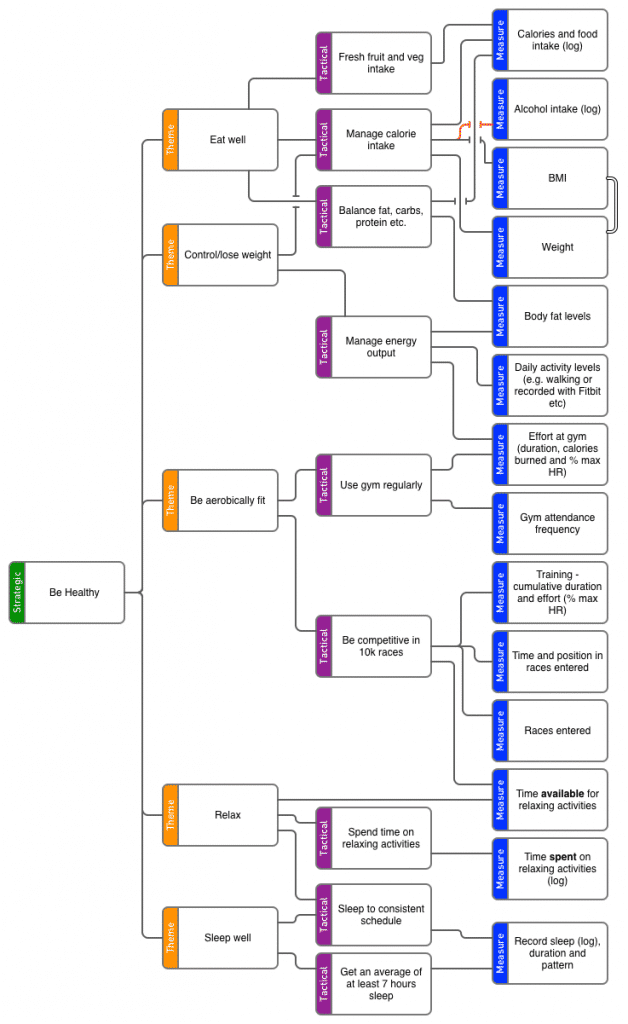
KPI Tree vs Metrics Tree: A Comparative Analysis
A KPI tree and a metrics tree are related but distinct approaches to performance measurement. The main differences are:
Purpose:
- KPI Trees link business approach to key targets. They track goal-oriented performance.
- Metrics trees follow business processes using a metrics tree model. They track operational metrics.
Configuration:
- KPI Trees use a top-down hierarchy based on goals.
- The metrics tree has a bottom-up flow based on workflows.
Focus:
- KPI Trees measure outcome-based key results and targets strategically.
- The metrics tree measures task-based activities and workflows operationally.
Usage:
- KPI Trees inform executive, purpose-driven decisions and priority-setting.
- Metrics trees inform process improvements and efficiency gains.
In summary, KPI Trees take a mission-focused approach while the metrics tree model is more operational. Organisations often use both together to connect executive approach with on-ground execution that the metrics tree tracks.
KPI Tree Explanation in 3 Minutes
This three minute video offers a detailed KPI Tree explanation, walking through the core concepts and components that make up an effective KPI Tree structure for strategic performance management.
Implementing KPI Trees
Turning your KPI Tree design into reality requires methodically constructing the KPI Tree hierarchy of aspirations and markers from the top down. This section will cover implementing KPI Trees through a step-by-step guide on creating an effective KPI Tree, ensuring you develop an optimised framework for performance evaluation and high-level management.
If you'd like to assemble your KPI Tree digitally, there are some tools you will need. Once you've read through the steps below, we have a dedicated guide breaking down the different KPI Tree drawing tools and options available to you, which include free resources as well as our done-for-you prototypes and our KPI Tree Store.
How to Build a Killer KPI Tree in 7 Easy Steps
These representations are powerful and easy to read, but creating a KPI Tree diagram can be a little tricky the first few times you do it. Follow these seven steps for a tried-and-tested approach on how to build a KPI Tree.
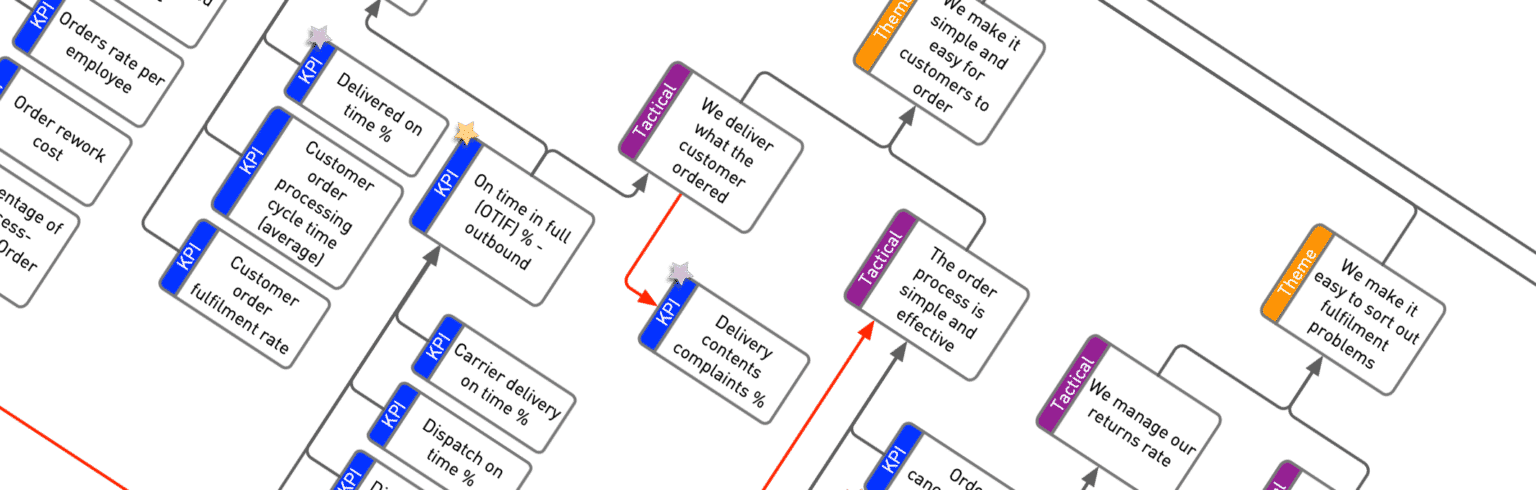
Typical time to draft a KPI Tree: 2 hours
Things you will need
ROKS KPI Tree Method
Step 1
State your long-term goals
Review existing mission, vision and senior approach documents and see if you can summarise your organisational priorities using a series of short, single-phrase sentences using plain language.
Step 2
Chunk - Break down your high-level goals into smaller results and outcomes
The Chunk step involves identifying the outcomes that directly affect the box that we are 'Chunking'. For example, 'Be healthy' is directly influenced by..
- Good quality, regular sleep
- Diet
- Aerobic fitness
- Body weight
- Stress levels
- Managing, eliminating, unhealthy habits
Step 3
Chat - Tune the wording of your tree
Wording matters. One- or two-word statements can be easily misunderstood by others. Use 5-10 words, including rich descriptive language, to describe your drivers. Here is a useful resource for how to write goal statements - use our three basic steps to perfectly describe your determinants.
Step 4
Check - Look out for common mistakes and issues with KPI Trees
Certain things make KPI Trees much harder to build. These included...
- Using department names instead of effects and results (e.g. HR rather than 'We recruit appropriately skilled candidates')
- Including targets and figures in the description. This can be highly emotive. Targets should only be set once a KPI has been agreed as being important (shortlisting)
- Woolly words, which sound great but are vague and difficult to define, make assembling KPI Trees much harder. Instances of woolly words include bleeding-edge, outstanding and brilliant.
... and should be avoided. Aim to use rich, specific and descriptive language.
Step 5
Connect - Use connectors to show relationships and interactions
Boxes on the KPI Tree can be linked to any other to show a relationship. There are two main link types...
Link type 1 - Cause and effect
Where one activity directly influences another. This the most common type of relationship, so I use a plain grey line for this.
Link type 2 - Conflict
Where one activity conflicts with another. Use a red line to show this. A red link often indicates mutually exclusive end results.
Step 6
Repeat Chunk, Chat, Check, Connect Process for next layer
Repeat steps 2-5 for each Theme box (orange) on your KPI Tree, showing the dependent boxes with a purple-edged box.
Step 7
Identify KPIs for lowest-level end results on tree
By the time we get to the Tactical (purple ) level, it should be very straightforward to identify relevant KPIs. As an illustration, it is easy to identify the following KPIs as being relevant to 'Manage calorie intake'...
- Body Mass Index
- Weight
- Alcohol intake
Repeat these steps until you have a completed KPI Tree.
A KPI Tree shows all potential KPIs, both important KPIs and less important ones, in a clear formation. Once we have a completed KPI Tree, we use the Shortlisting method to identify just the important KPIs (our target KPIs).
Watch our free webinar on 'How to Build a KPI Tree' now!
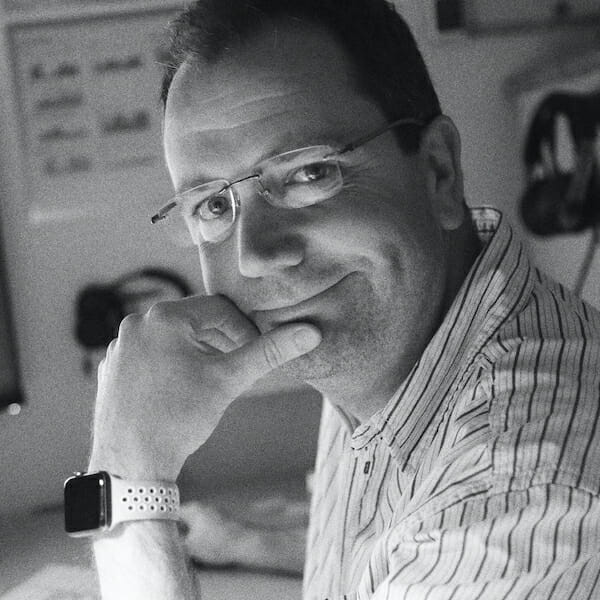
A 40 minute session covering...
- What KPI Trees are and when to use them
- Demonstration, assembling a real-world KPI Tree
- Five tips on getting the most from your KPI Trees
The session will include useful free downloads and a brilliant offer on my KPI Tree Starter Pack, which includes powerful cheat-sheets and completed KPI Tree examples.
KPI Tree Examples and Templates
Here is a KPI Tree example illustrating the seven steps being put together. This case demonstrates a profit branch excerpt from a financial KPI Tree template Bernie assembled. Sign up to receive the full Tree PDF including solvency metrics.
We also have a blog post with more free KPI Tree samples across finance, service improvement and product quality. The Excel downloads provide a simple KPI Tree template format to get you started.
Check out our KPI Tree store for a vast range of pre-built KPI Tree diagram template formats tailored to your needs. Now, receive the complete financial KPI Tree template Excel free below!
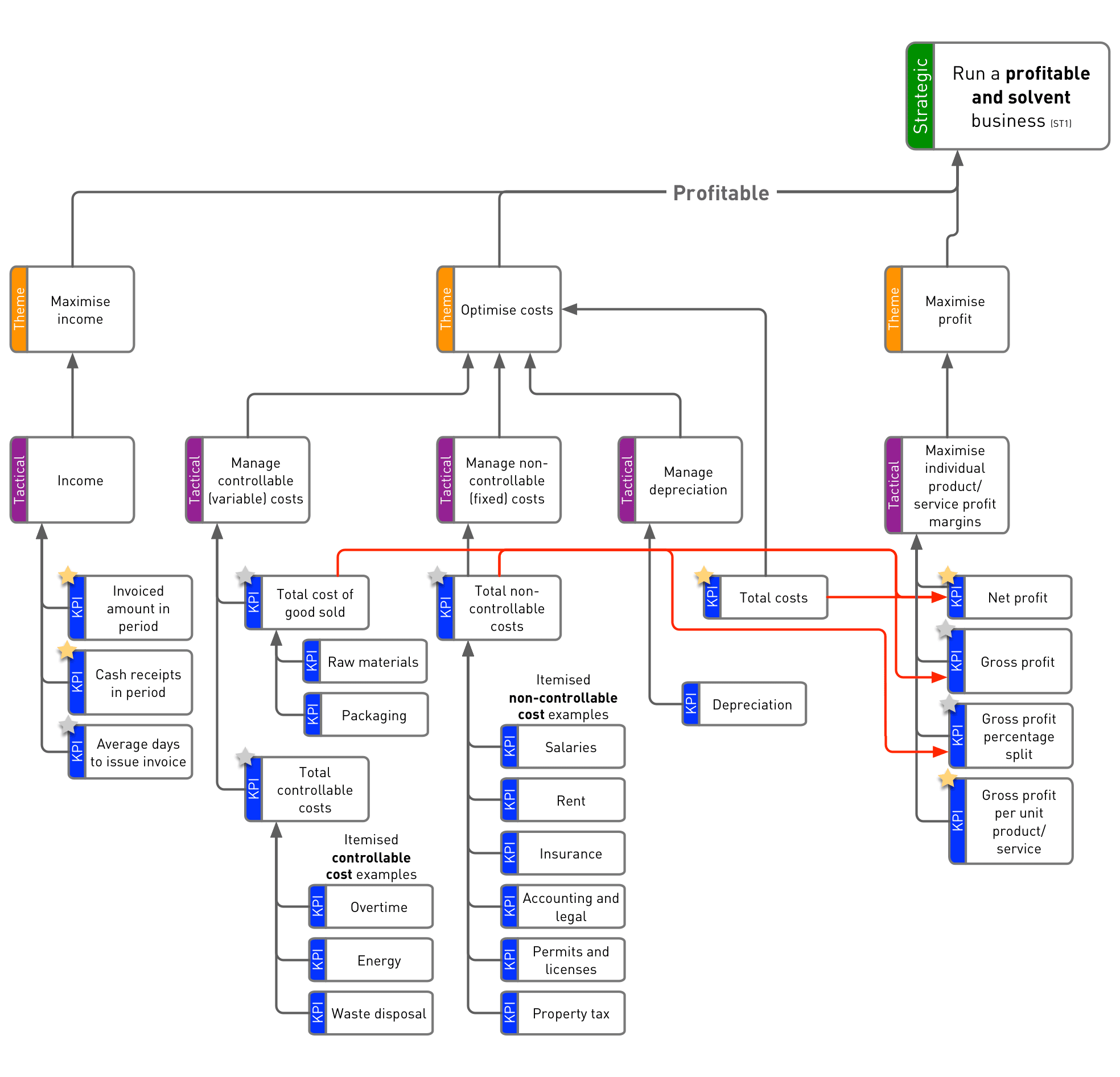
Where Can You Use KPI Trees?
The only requirement for a KPI Tree is that you can clearly state the end result you want - so what you want to happen. That makes the KPI Tree approach hugely powerful and flexible. You can use them to design KPIs for everything from product management through to innovation and entrepreneurship. KPI Trees help connect aims across departments, ensuring strategic alignment from the C-suite to ground execution. Head to our KPI Tree store for inspiration and helpful done-for-you packs.
KPI Tree FAQs
The main challenge with KPI Trees is that they can rapidly generate a very long list of relevant potential performance measures. This is why KPI Trees design process is followed by the Shortlisting step in the ROKS method. The Shortlisting step allows the most important and practical candidate measures to be identified in a systematic way.
KPI Trees were invented in 2011 by Bernie Smith. They were first described in KPI Checklists in 2013. They expand on the concept of driver trees (from P-M Analysis, part of the Toyota Product System) and the Strategy Maps approach developed by Kaplan and Norton. The KPI Tree approach and notation has been organised to specifically assist in identifying all the KPIs that an organisation should consider, quickly and simply.
Sometimes it is hard to tell whether the specific value of a certain important KPI is good or bad. For instance, if 54% of our staff ticked the 'Very happy' box in response to 'How happy are you in your job?', is this a good or bad figure? You could benchmark against other organisations, but that brings in a whole host of other variables.
Alternatively, we can safely say that a score of 40% would be a drop in performance and 65% would represent a significant improvement. This would make this key performance indictor 'directional'. We don't have an absolute reference point, but it can still be useful.
Making a KPI Tree template is tricky because each aspirational aim can have varying amounts of catalysts and key performance indicators. However, we understand that many businesses will have overlapping factors and similar traits resulting in similar core KPIs. You can get access to our complete ready-to-use KPI Tree library by clicking here.
So, now you're up to speed on what a KPI Tree is and how powerful they can be when you use them. If you'd like to implement the KPI Tree method to set KPIs with your team in your establishment, the best way forward is to hold a KPI Tree Workshop. We've produced some useful checklists for the process of holding a KPI Tree workshop...
KPI Tree Workshop Checklist 1 - Preparation checklist
- Become fully familiar with the executive approach of your organisation.
- Become fully familiar with the aspirational aims of your organisation.
- Double-check those aims with all engaged senior stakeholders - if there are differences then they must be ironed out before the sessions.
- Check that there are between two and seven executive goals - if there are more than this, it is likely that lower-level tactical objectives are in the mix.
- Gain support and approval to hold a session from senior stakeholder(s).
- Pull together some prototype outputs from previous sessions (or use the illustrations included in this book).
- Gather your stakeholders together in groups.
- Select groups of between three and nine people per session (certainly no more than twelve).
- Select group to have a good mix of seniority.
- Organise two two-hour long workshop sessions, separated by between one and five working days.
KPI Tree Workshop Checklist 2 - Practicalities checklist
- Book meeting rooms for both sessions.
- Draft briefing email and send out invitations.
- Base group selection around broadly similar remits.
- Make sure there are desks available for them to work at.
- Ensure a whiteboard is available, if possible.
- Print out samples and worksheets.
- Take Post-Its and pens to the session. A camera phone can also be useful.
KPI Tree Workshop Checklist 3 - The first session checklist
- Explain the approach.
- Identify the executive objectives - agree these with the group.
- Give the background to the session.
- Show a finished prototype.
- Get the group to do an elementary (non-work) exercise example.
- Explain the three link types: cause-effect, conflict and companion.
- Help the group work through a more complex non-work scenario, including link types.
- Get the group to develop a draft KPI Tree specific to the group's relevant organisational mission-focused objectives.
- Develop one tree per objective. The trees will almost certainly cross-link so it makes sense to develop them using one large sheet if possible.
Tip: If the participants start to get anxious about the number of potential measures this process is throwing up, then it's worth reassuring them that the whole point of this step is to generate the longlist of measures. You will absolutely not simply take this longlist and attempt to implement it as it stands at the end of this session. There is a critical next step which involves shortlisting candidate measures.
- Write up the trees from all groups and merge into one tree.
- Add notes to show where decisions have had to be made on the merge.
KPI Tree Workshop Checklist 4 - The second session checklist
- Review the merged tree.
- Are there important factors that will not register with any of the measures identified? If so, then you have missed something out of your tree.
- Is there a way of making a measure go the 'right' way, but by doing something stupid?
- Add any further branches that need adding.
- Make corrections and discuss the merged tree.
The second session is normally quite straightforward as the group will be fresh, familiar with the purpose of the session and used to working as a group.
- Finish drawing up the trees from the second session (there may be several trees, but there should be only one version for each objective, the various versions having been merged after the first session).
- Add explanatory notes as needed.
- Circulate to the participants for final approval. State that the absence of a response will be taken as implicit approval.
Tools for Assembling KPI Trees
There are several choices for drawing illustrations. Key points you need to consider when choosing one are:
- Does the read/edit software have to be a standard desktop application (like Microsoft Word or PowerPoint) or do you have the chance to install specialist applications like Visio or Aris?
- What is the IT skill level of the users?
- Do you have to attach meta-data to objects? If so, you will need to go for a more specialist rendering package e.g. Visio.
- Is there a company standard currently in use for this type of graphical display? E.g. Mindjet, mind mapping software.
- Will the software be used on a variety of operating systems? Some applications like OpenOffice, Freemind and Mindjet cover two or more operating systems. Others, such as Visio, tie you firmly to one platform.
- What level of annotation and general sophistication are you looking for? How many nodes/branches do you need to fit in?
We have an entire guide dedicated to breaking down the different KPI Tree drawing tools and options available to you, which include free resources as well as our done-for-you templates and our KPI Tree Store.
For more practical, concise advice on KPI Trees and choosing the best KPIs, check out my book KPI Checklists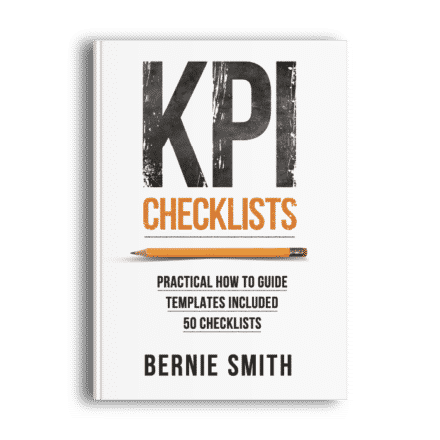
I Have Constructed my KPI Tree, Now What?
KPI Trees are just one step in the ROKS approach (ROKS stands for 'Results Orientated KPI System'). KPI Trees provide the 'longlist' of potential KPIs.
Here are some additional resources to understand the ROKS approach in more depth...
- An explainer, showing all steps of the ROKS method
- Links to resources for each step of the ROKS method along with some helpful videos from our KPI Academy courses
If you are a bit impatient, here are the headlines for the following steps...
- Shortlist the KPIs on your KPI tree, based on the importance and ease-of-measurement of each KPIs
- Define you shortlisted KPIs using the ROKS KPI definition Canvas. You can use the KPI Cheat Sheet as a supplementary tool to explain it to new joiners or your existing team.
- Draft your dashboards or reports
- Go live. Roll out your new KPIs, dashboards and reports
The Right Way to Get Buy-in for Your New KPIs
A quick way to spot gaps and errors is to invite a range of team members who will be using the KPIs we are designing (if they aren't involved already) and ask them...
"Thinking about the last few problems that hit your desk, where would they show up on this tree?"
If the tree is well-designed, you should expect the impact of every issue to show on a least one of the metrics you have identified. If it doesn't, then you have probably missed a branch or two off your tree.
Remember, KPIs will not solve problems for you, but they should indicate when a problem occurs.
Need a KPI Tree Head Start?
Many organisations have elements of their business that are very similar to those of other organisations. Financial, operational and HR KPIs, for instance, will show many similar characteristics whatever the organisation and whatever it aims to achieve.
Based on 52 identified 'traits' (or similarities) across all organisations, we have established 52 KPI Trees. From those foundation KPI Trees, we have identified the most important KPI Tree metrics and defined these fully for you, using a selection of fictitious companies. You can now buy 13 of the most popular packs, including the source KPI Trees, valuable supporting templates and fully printable KPI definitions.
Need Help Formulating Your KPI Trees?
Bernie regularly helps clients produce custom KPI Trees. This can be done remotely or on-site. Get in touch using the form below for a free initial chat about your needs.