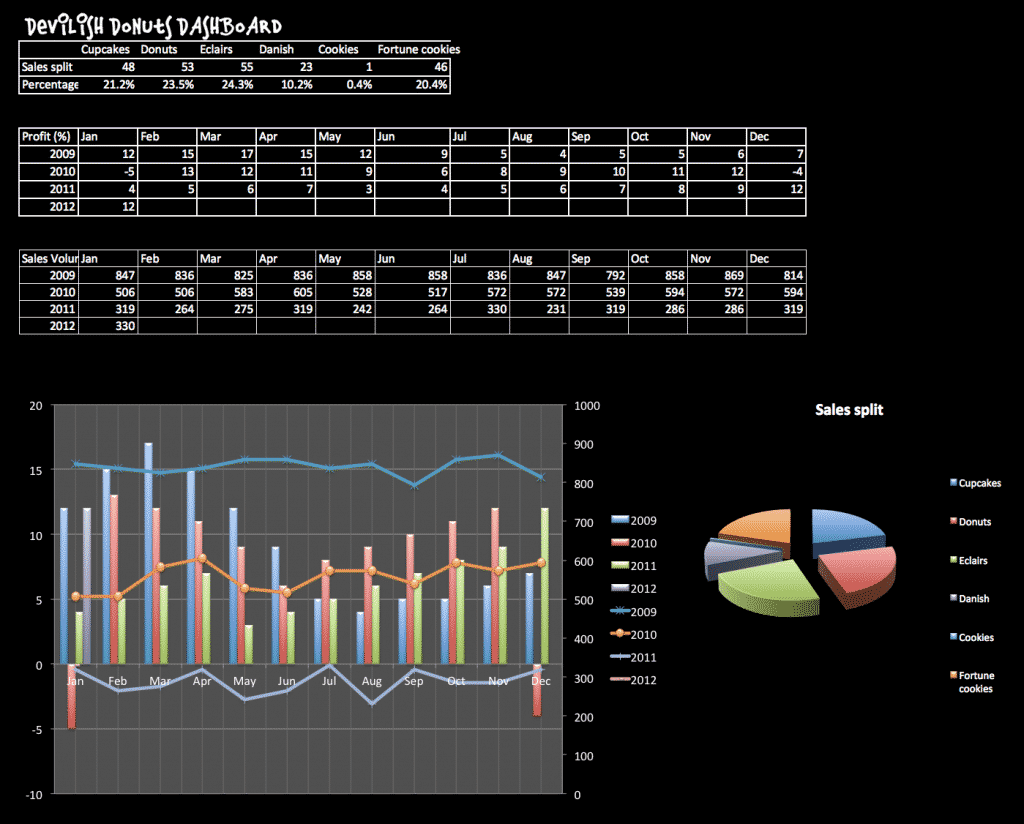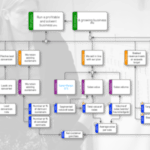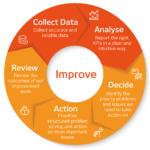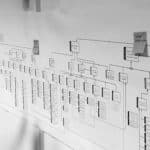KPI report design checklist. How good are your reports?
Introducing the KPI Design Report Checklist
You may be trying to work out why your current reports aren’t working properly or wondering if you missed anything on your newly created masterpiece. This design checklist encourages you to consider each element of your design and to score it if you are feeling brave. You can use the score to objectively show the improvement to a document (though ultimately this is a subjective thing).
It is pretty long, at 54 questions, but it does cover most areas of design. With practice you will probably not need to refer to this list but it can be a useful memory jogger. It also gives a semi-objective framework that can take some of the emotion out of critiquing existing dashboards and reports.
Here are the questions. I'll give you a couple of [really dreadful] examples after the questions to test your assessment skills.
KPI Report Design Checklist
Report Design: Visual design
[table caption=""]Ref.[attr style="width:20px"],Question,Score (1=poor 5=good)[attr style="width:40px"]
1,Is colour used to convey additional information?,
2,Are colours used consistently for the same meaning?,
3,Is a consistent design theme used for all charts and text boxes?,
4,Are there unnecessary boxes and dividers?,
5,Do dividers and boxes lead the eye in a helpful way?,
6,With RAG (red-amber-green "traffic light") indicators is it clear what criteria are used for RAG?,
7,Are there unnecessary tick marks?,
8,Are there unnecessary borders on chart areas?,
9,Is the background unnecessarily shaded?,
10,Are the columns/bars unnecessarily shaded?,
11,Are there unnecessary borders on columns?,
[/table]
Report Design: Layout checklist
[table caption=""] Ref.[attr style="width:20px"],Question,Score (1=poor 5=good)[attr style="width:40px"] 1,Is text and chart size used proportionate to the importance of the information it's conveying?,2,Are data points that need comparison near to each other?,
3,Are logos and ornamentation kept to a bare minimum?,
4,Is spacing consistent and pleasing?,
5,Are lines used to guide the eye in a meaningful direction?,
6,Is there a "logical hierarchy" for text and comments?,
[/table]Report Design: Structure checklist
[table caption=""] Ref.[attr style="width:20px"],Question,Score (1=poor 5=good)[attr style="width:40px"] 1,Are there large amounts of numbers that need to be read to understand the high level situation?,2,Can you quickly navigate to the section of the report you need?,
3,Is it clear where the biggest issues are and how to navigate to find more information?,
[/table]Report Design: Use of charts
[table caption=""] Ref.[attr style="width:20px"],Question,Score (1=poor 5=good)[attr style="width:40px"]1,Do the graphs and charts meet your objectives?,
2,Are the charts intuitive i.e. they do not require careful study or explanation?,
3,Do the charts have impact and give insight?,
4,Do the charts allow meaningful comparison of relevant data sets?,
5,Do charts clearly show patterns and trends?,
6,Does understanding the document tax your short-term memory too much?,
7,Do your eyes have to leap about the page to understand the document?,
8,Do the charts answer an obvious question(s)?,
9,If the chart uses 3D is 3D actually required to represent the information?,
10,Is the message clear?,
[/table]Report Design: Use of Targets
[table caption=""] Ref.[attr style="width:20px"],Question,Score (1=poor 5=good)[attr style="width:40px"]1,Are targets clearly different from data sets?,
[/table] [table caption="Axes"] Ref.[attr style="width:20px"],Question,Score (1=poor 5=good)[attr style="width:40px"]1,Are the axes "fair" and labelled?,
2,Are the fonts clear the right size and readable?,
3,If we use a double axis is it required to make a valid point?,
[/table]Report Design: Use of trending
[table caption=""] Ref.[attr style="width:20px"],Question,Score (1=poor 5=good)[attr style="width:40px"]1,Is there meaningful trending?,
2,Are gridlines aiding or obscuring clarity?,
3,Is there unhelpful use of colour and area/fill patterns?,
[/table]Report Design: Use of labels and labelling
[table caption=""] Ref.[attr style="width:20px"],Question,Score (1=poor 5=good)[attr style="width:40px"]1,Are all charts clearly labelled (avoiding jargon or acronyms)?,
2,Is it clear what period the charts refer to?,
3,Are labels physically near to the things they are describing?,
4,Is jargon defined?,
5,Is the level of labelling appropriate or is it obscuring the chart (or the message)?,
6,Are numbers on the chart given to realistic precision (i.e. not to 5 decimal places if that precision is inappropriate for the accuracy of the source data)?,
[/table]Report Design: Use of text and commentary
[table caption=""] Ref.[attr style="width:20px"],Question,Score (1=poor 5=good)[attr style="width:40px"]1, Is the text clear?,
2, Is the text relevant?,
3, Is the text concise?,
4, Is the text spelled correctly and without grammatical errors?,
5, Is which graphs any text is associated with?,
6, Is the text readable?,
[/table]Report Design: Visual clarity
[table caption="Visual Clarity"] Ref.[attr style="width:20px"],Question,Score (1=poor 5=good)[attr style="width:40px"]1,Is it the best size?,
2, Does the layout work for the delivery medium? e.g. a smartphone or projector?,
[/table]Report Design: Other design features to think about
[table caption=""] Ref.[attr style="width:20px"],Question,Score (1=poor 5=good)[attr style="width:40px"]1,It is possible to understand the general message "at a glance"?,
2,Is it clear who created the report and contents?,
3,Is it clear who to talk to if there's a query or correction and how to contact them?,
[/table]
Here is a really horrible example dashboard from my book that I have mocked-up that you can test your checklist on. I have tried to break as many design rules as possible, but do let me know if you have ways of making it worse!
If you are serious about improving the look and usability of your dashboards or reports then you need to take a look at my book. The download pack that comes with includes a printable version of this checklist and lots of other goodies, and it's just £1....