Free Excel Action Tracking Template Download
Simple to use, code-free, Action Tracker Template
On most projects I end up putting together this Excel action tracking template. It's a minor job, but a bit fiddly. I had a look on Google recently and couldn't find a simple tracker template that worked well, so I designed one. It's a little off-theme for this site, but very useful I think. Most KPI implementation work involves tracking lots of actions, so that's my excuse for putting it here.
Sign up and get this free download!
We will use your email address to...
- Send you a link to the free template you have requested, so you can download it in future
- Send you our 'Made to Measure KPIs' newsletter
We will never share your details with third parties. You are free to unsubscribe from our newsletter at any point (unsubscribe link included in every email).
![]()
This template covers the basics for a good action list:
- Action name
- Owner
- Due by
- Closed on
- Hold?
- Due?
- Notes
I hope it's self-explanatory, but don't be shy about giving feedback or ideas for improvement. I've stayed away from VB or macros as I know the hassles this will bring in a corporate environment, but it does include some logic and conditional formatting to make it easier to assess how things are going.
I hope you find it useful. Just sign up below to download it....
Sign up and get this free download!

We will use your email address to...
- Send you a link to the free template you have requested, so you can download it in future
- Send you our 'Made to Measure KPIs' newsletter
We will never share your details with third parties. You are free to unsubscribe from our newsletter at any point (unsubscribe link included in every email).

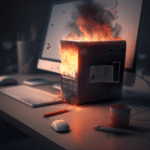



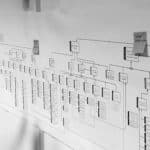

Hi Bernie
This Awsome Buddy, PPl who use this only can say how good this is. I really appreaciate your effort. This made my life so easy.
Thanks
Manjunath
Hi Bernie
This nice tool.
Thanks
That is a nice sheet that you got there, I have been also using an excel document I created similar to what you have created. Would be happy to share it
Looks interesting, but I can’t see the link!?
Am I missing something?
Hi Alf, I think your browser may have been blocking the link due to a plugin I was using. It should be fixed now. Sorry for the hassle! Bernie
I can’t see the link
Great tool, very useful!
Good Morning,
Hi Bernie,
This log is great, I noticed the sheet is protected , Can you kindly advise if you can resend it without a password – I wanted to make some changes , I need to create a Log that will be easily pivoted , to later make graphs for it.
Hi Juan
The password is ‘password’, from memory and should be clearly shown on the sheet somewhere. I added very light protection to prevent users accidentally over-writing formulas. I hope this helps.
Bernie
Hi Bernie,
This template is very helpful and a great tool!! I have one question, however. I am having a hard time with the conditional formatting for the due date and closed on columns. I want to have a column that says “In Progress” for action items that are in progress. Can you please help me with the conditional formatting or let me know how you went about setting these up?
Thank you!
Nicole
Where do I download this tool fromm and is it similar to smartsheet?
Hi Ebrahim,
To download you just need to ‘pay with a like’ – just click the Facebook, Google+, Twitter or LinkedIn like buttons and you will see the download link. Give me a shout if you have any more problems. I don’t know smart sheet, so can’t comment. Thanks!
Bernie
Ebrahim,
I’m not able to see the download link after clicking the social media icons. Is there anything else I need to do?
Hi, sorry for the problems. I’ve taken off the social buttons. Can you give it another try? Apologies for the hassles, Bernie
working now initially I was having the same issue.
Great. Thanks for letting me know.
Bernie – what is the password for unlocking the sheet? Cheers
Hi Emma, it’s ‘password’ and is shown in the callout bubble around cell I10 for reference.
Bernie
Hi Bernie. I don’t see the link to download template. Excited to check it out.
If you have an add blocker or pop up blocker it may be messing with my my ‘pay with a like’ plugin. Also might be worth trying a different browser. If neither works then give me a shout and your email address (use the contact page) and I will email it to you. Bernie
Hello, i am not able to see the link to download. I tried different browsers but result is same.
Working now. Please ignore. thanks for posting.
Hello, the link leads to a Webpage with the information. Nothing is downloading. Please assist.
Hi Catherine. It should just download the Excel file as soon as you click on the link. I suggest…
1. Try a different web browser
2. Check to see if your antivirus or corporate security tools are preventing the download
If that doesn’t work, I’ll email a copy over to you.
Thanks
Bernie