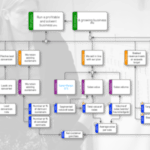Are you making these five classic dashboard design mistakes?
Mistake 1: Using pie charts (or their trendy cousin)
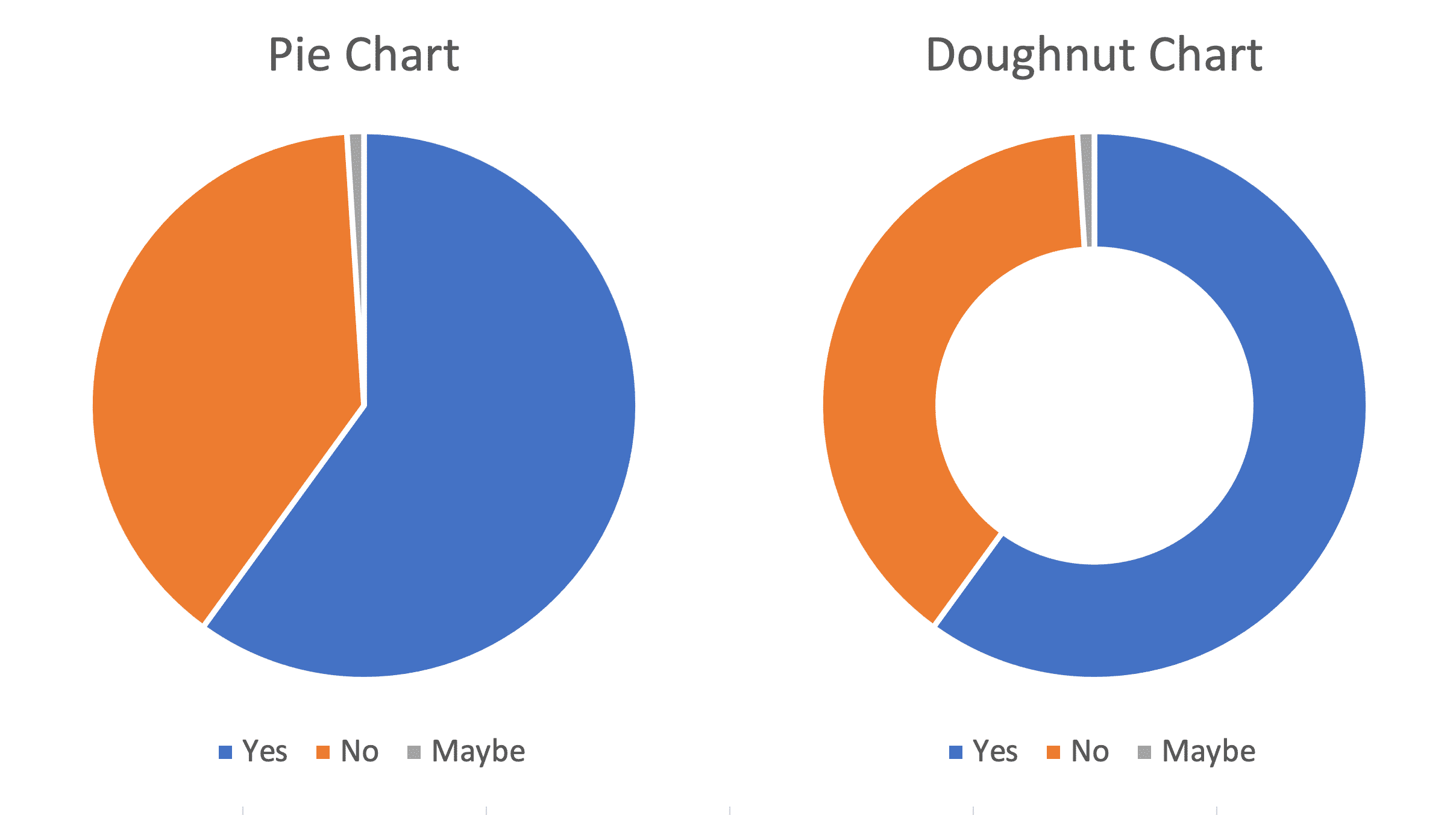
Pie charts get used a lot more than they should. The main reasons for this seem to be...
- They are easy to understand (good reason)
- You can make 2 data points look impressive and take up a lot of dashboard space (bad reason)
- They look a bit different from the rest of the charts on the page (bad reason)
Here's why you really shouldn't use pie or doughnut charts...
- You cannot trend data on pie/doughnut charts
- You cannot see performance versus a target bar on a pie/doughnut chart
- Smaller values are hard to see and to label properly
- Readers struggle to compare proportions easily on pie charts
There are much better alternatives to pie/ doughnut charts. My personal favourite, offering all of the benefits of a pie/doughnut chart, but with none of the downsides is a '100% stacked bar chart'. Here's one from prototyping toolkit in the Better Excel Dashboards KPI - but you can easily build one of these using Excel...
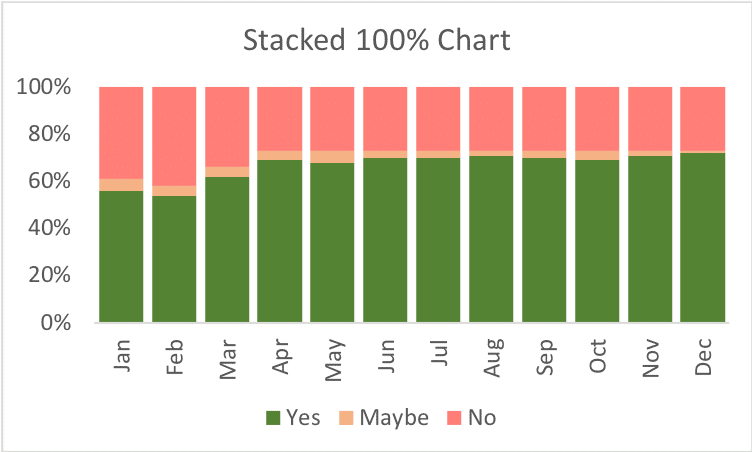
Mistake 2: Using visual gimmicks
It's tempting to add visually appealing items like pressure gauges, thermometers and volume meters, like this...
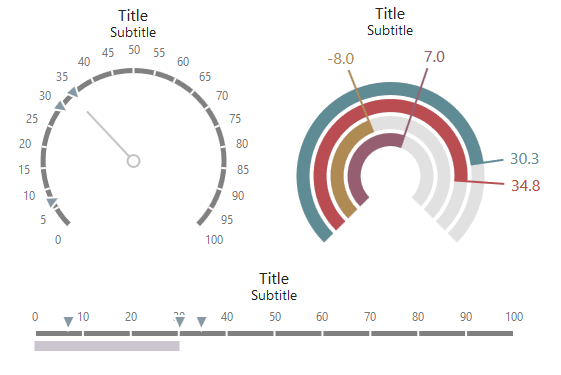
This is often an attempt to 'cover up' relatively few data points or to impress an important audience. Don't use them. They don't enhance understanding and create 'visual clutter' that impairs intuitive understanding.
Solution 1: Show the data as simple charts or numbers, and don't be ashamed of having only a few data points. No-one complains when a meeting is shorter than it's allocated schedule and I've never heard anyone complain that a dashboard is too simple.
Solution 2: Add trend information to the 'sparse' data points. Adding trend information creates a context for the current data points - greatly enhancing insight.
Mistake 3: Trying to put too much data on a chart
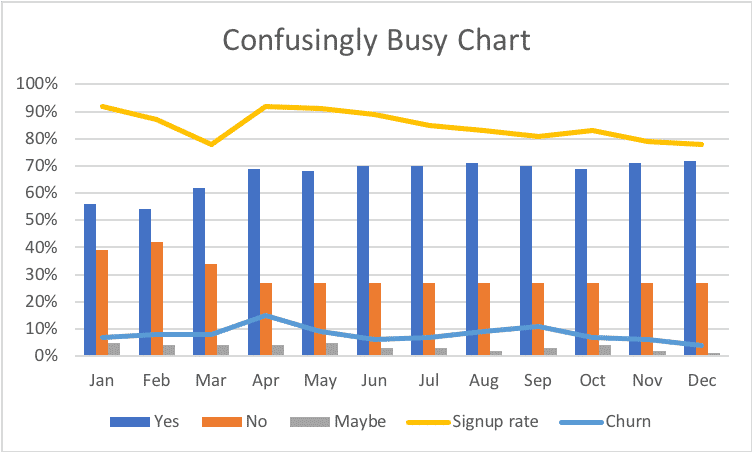
A common tactic used to 'save space' in dashboards and reports is to pile lots of data onto a handful of charts. This can dramatically reduce the ease of understanding for the reader. The only reason to add multiple data sets to one chart is where the comparison of all the data sets on the chart is meaningful and insightful. Do not try to cover multiple use-cases in one chart. If there are multiple ways that data can be compared, break it into several charts or consider Slicers if you are using Excel.
A better tactic for saving dashboard space is to use one or more 'indexes' - consolidated single scores showing complex situations simply.
Mistake 4: Using misleading axes
The most common misleading axis is starting the vertical axis at a value that is not zero. Here's an example....
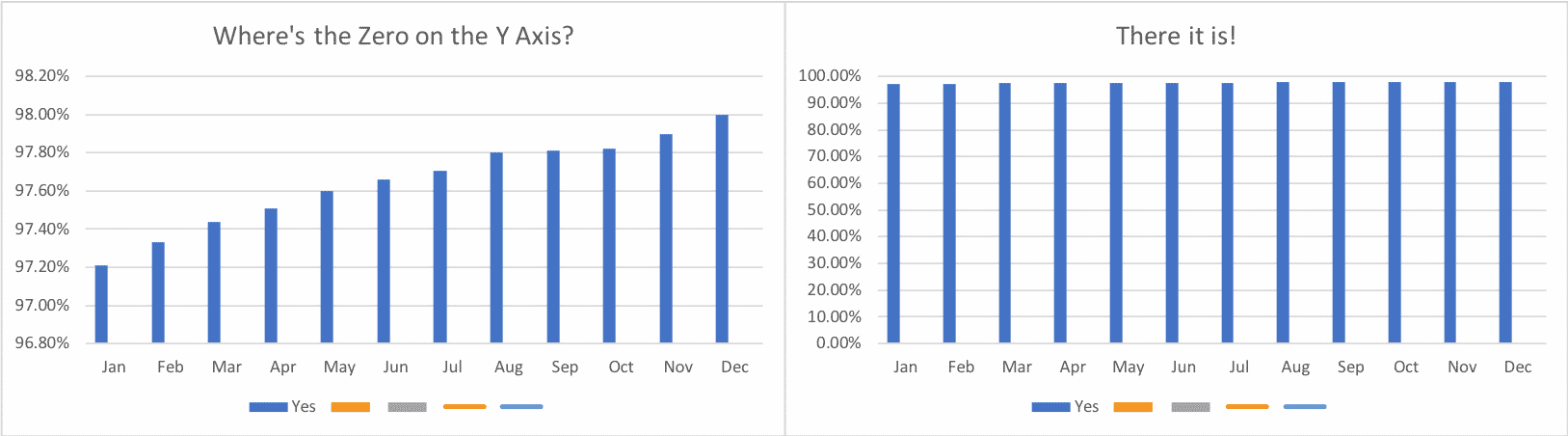
This can lead to the impression that a value is swinging wildly, when we may be looking at small levels of 'natural' process variation. Journalists, in particular, seem to do this when they want to create a dramatic story out of something that isn't significant.
Mistake 5: Using colour thoughtlessly
Colour is one of the most powerful 'encoding' tools you have in dashboard and report design. Used consistently and sparingly, it can be incredibly effective at signalling extra information to the reader. Used carelessly it can make a dashboard feel like a room full of people all shouting over each other to be heard - it loses any effectiveness. Here's a really extreme example...
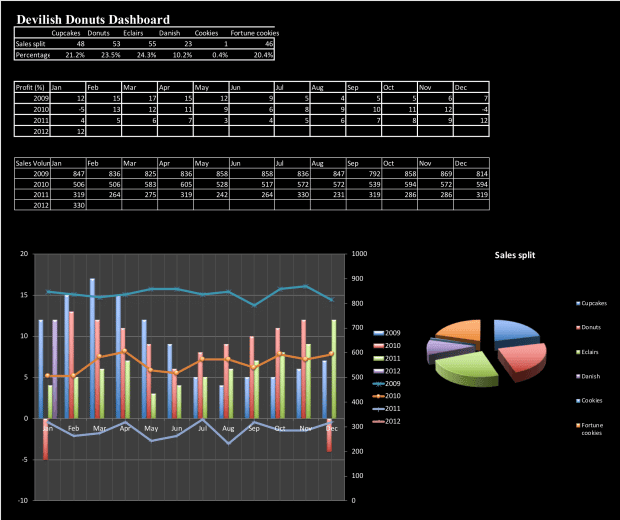
For a structured, step-by-step guide check out the Brilliant Excel Dashboards Manual below.